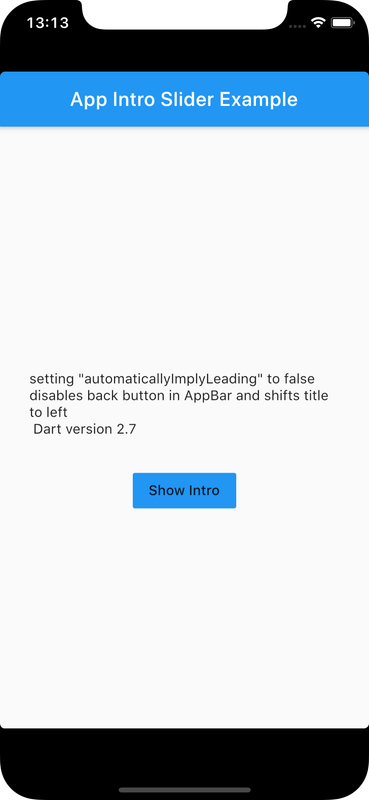intro_slider package can be used to implement an app intro slider or welcome screen slider
Typically, it is used to provide an overview of an application
Check Flutter installation to setup Flutter
Use flutter create command to create a Flutter project (here intro_slider_app :
flutter create intro_slider_appAdd intro_slider package to pubspec.yaml
dependencies:
intro_slider: "^0.4.2+4"
flutter:
sdk: flutter
Run following command to add dependency
flutter pub getimport 'package:intro_slider/intro_slider.dart';
import 'package:intro_slider/slide_object.dart'; Sample slide object to store data for a slide :
new Slide(
title: "Baby Desert Eagle",
styleTitle: TextStyle(
color: Color(0xff3da4ab),
fontSize: 30.0,
fontWeight: FontWeight.bold,
fontFamily: 'RobotoMono'),
description: "9×33mm",
styleDescription: TextStyle(
color: Color(0xfffe9c8f),
fontSize: 20.0,
fontStyle: FontStyle.italic,
fontFamily: 'Raleway'),
pathImage: "images/de.png",
)Create IntroSlider with list of slides
return new IntroSlider(
// List of slides
slides: this.slides,
// Skip button
renderSkipBtn: this.renderSkipBtn(),
colorSkipBtn: Color(0x33ffcc5c),
highlightColorSkipBtn: Color(0xffffcc5c),
// Next button
renderNextBtn: this.renderNextBtn(),
// Done button
renderDoneBtn: this.renderDoneBtn(),
colorDoneBtn: Color(0x33ffcc5c),
highlightColorDoneBtn: Color(0xffffcc5c),
onDonePress: this.onDonePress,
// Dot indicator
colorDot: Color(0xffffcc5c),
sizeDot: 13.0,
// Tabs
listCustomTabs: this.renderListCustomTabs(),
backgroundColorAllSlides: Colors.white,
refFuncGoToTab: (refFunc) {
this.goToTab = refFunc;
},
// Show or hide status bar
shouldHideStatusBar: true,
// On tab change
onTabChangeCompleted: this.onTabChangeCompleted,
);
// handler for done button press
void onDonePress() {
}
// handler for tab change
void onTabChangeCompleted(index) {
// Index of current tab is focused
}
import 'package:flutter/material.dart';
import 'package:intro_slider/intro_slider.dart';
import 'package:intro_slider/slide_object.dart';
import 'package:shared_preferences/shared_preferences.dart';
import 'dart:async';
void main() => runApp(new IntroSliderApp());
class IntroSliderApp extends StatelessWidget {
@override
Widget build(BuildContext context) {
return MaterialApp(
home: LoadingScreen(),
debugShowCheckedModeBanner: false,
routes: <String, WidgetBuilder>{
IntroScreen.routeName: (BuildContext context) => IntroScreen(),
AppPage.routeName: (BuildContext context) => AppPage(),
},
);
}
}
class IntroScreen extends StatefulWidget {
static const String routeName = '/intro';
IntroScreen({Key key}) : super(key: key);
@override
IntroScreenState createState() => new IntroScreenState();
}
class IntroScreenState extends State<IntroScreen> {
List<Slide> slides = new List();
Function goToTab;
@override
void initState() {
super.initState();
TextStyle titleStyle = TextStyle(
color: Color(0xff3da4ab),
fontSize: 30.0,
fontWeight: FontWeight.bold,
fontFamily: 'RobotoMono'
);
TextStyle descriptionStyle = TextStyle(
color: Color(0xfffe9c8f),
fontSize: 20.0,
fontStyle: FontStyle.italic,
fontFamily: 'Raleway'
);
slides.add(
new Slide(
title: "Awm",
styleTitle: titleStyle,
description: "8.6×70mm",
styleDescription: descriptionStyle,
backgroundImage: "images/awm.png",
backgroundColor: Colors.white,
backgroundImageFit: BoxFit.contain,
backgroundOpacity: 0,
marginDescription: EdgeInsets.only( top: 355)
),
);
slides.add(
new Slide(
title: "Baby Desert Eagle",
styleTitle: titleStyle,
description: "9×33mm",
styleDescription: descriptionStyle,
backgroundImage: "images/de.png",
backgroundColor: Colors.white,
backgroundImageFit: BoxFit.contain,
backgroundOpacity: 0,
marginDescription: EdgeInsets.only( top: 382)
),
);
slides.add(
new Slide(
pathImage: "images/mascot.png",
foregroundImageFit: BoxFit.fill,
widthImage: 400,
heightImage: 300,
colorBegin: Color(0xffFFA500),
colorEnd: Color(0xff7FFFD4),
directionColorBegin: Alignment.topCenter,
directionColorEnd: Alignment.bottomCenter,
),
);
slides.add(
new Slide(
backgroundImage: "images/dmite.png",
backgroundImageFit: BoxFit.cover,
backgroundColor: Colors.blue,
backgroundOpacity: 0,
),
);
}
void introShown() async {
SharedPreferences prefs = await SharedPreferences.getInstance();
prefs.setBool('showIntro', false);
}
void onDonePress() {
introShown();
Navigator.of(context).pop();
Navigator.of(context).pushNamed(AppPage.routeName);
}
void onTabChangeCompleted(index) {
// seemed like it was called twice
// print("index ${index}");
}
Widget renderNextBtn() {
return Icon(
Icons.navigate_next,
color: Colors.white,
size: 35.0,
);
}
Widget renderDoneBtn() {
return Icon(
Icons.done,
color: Colors.white,
);
}
Widget renderSkipBtn() {
return Icon(
Icons.skip_next,
color:Colors.white,
);
}
@override
void dispose() {
super.dispose();
}
@override
Widget build(BuildContext context) {
return new IntroSlider(
slides: this.slides,
renderSkipBtn: this.renderSkipBtn(),
colorSkipBtn: Colors.blue.withOpacity(0.5),
highlightColorSkipBtn: Colors.blue.withOpacity(0.9),
renderNextBtn: this.renderNextBtn(),
renderDoneBtn: this.renderDoneBtn(),
onDonePress: this.onDonePress,
colorDoneBtn: Colors.blue.withOpacity(0.5),
highlightColorDoneBtn: Colors.blue.withOpacity(0.9),
sizeDot: 13.0,
backgroundColorAllSlides: Colors.white,
refFuncGoToTab: (refFunc) {
this.goToTab = refFunc;
},
shouldHideStatusBar: false,
onTabChangeCompleted: this.onTabChangeCompleted,
);
}
}
class AppPage extends StatelessWidget {
static const String routeName = '/appPage';
void showIntroScreen(BuildContext context) {
Navigator.of(context).pop();
Navigator.of(context).pushNamed(IntroScreen.routeName);
}
@override
Widget build(BuildContext context) {
return new Scaffold(
appBar: AppBar(
title: Text('App Intro Slider Example'),
backgroundColor: Colors.blue,
automaticallyImplyLeading: false,
),
body: Center(
child: Column(
mainAxisSize: MainAxisSize.min,
children: [
Padding(
padding: EdgeInsets.all(30),
child: Text('setting "automaticallyImplyLeading" to false disables back button in AppBar and shifts title to left\n Dart version 2.7'),
),
FlatButton(
child: Text("Show Intro"),
color: Colors.blue,
onPressed: () => showIntroScreen(context),
),
],
),
),
);
}
}
class LoadingScreen extends StatefulWidget {
static const String routeName = '/appPage';
LoadingScreen({Key key}) : super(key: key);
@override
LoadingScreenState createState() => new LoadingScreenState();
}
class LoadingScreenState extends State<LoadingScreen> {
@override
void initState() {
super.initState();
init();
}
void init() async {
SharedPreferences prefs = await SharedPreferences.getInstance();
bool showIntro= await prefs.getBool('showIntro') ?? true;
Navigator.of(context).pop();
if(showIntro) {
Navigator.of(context).pushNamed(IntroScreen.routeName);
}
else {
Navigator.of(context).pushNamed(AppPage.routeName);
}
}
@override
Widget build(BuildContext context) {
return new Scaffold(
body: Container(
color: Colors.blue.withOpacity(0.6),
child: Center(
child: CircularProgressIndicator(),
),
),
);
}
}Ensure a supported device is connected or emulator/simulator is started
Go to project directory
Use flutter run command to run
flutter runIt builds and runs app on an available android/ios device