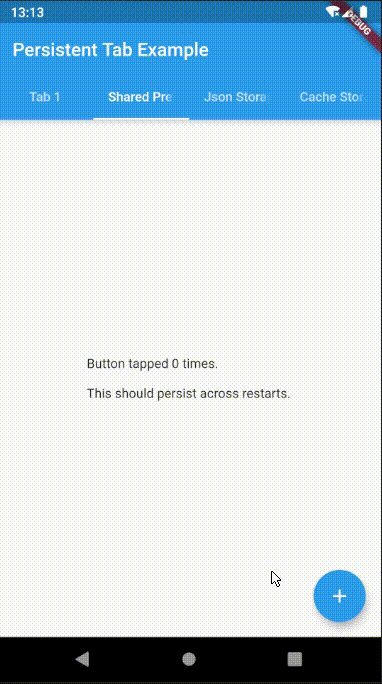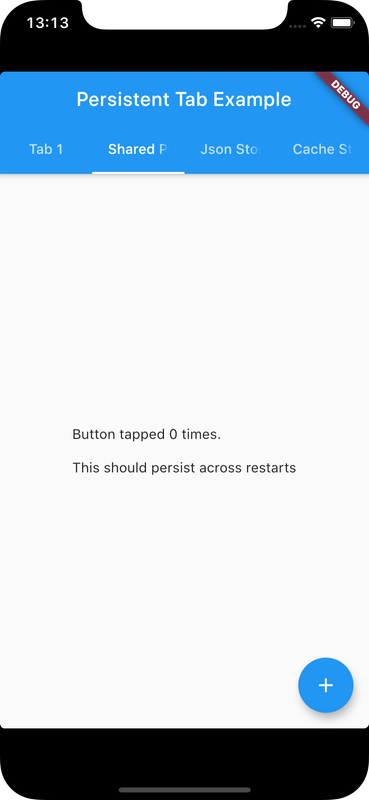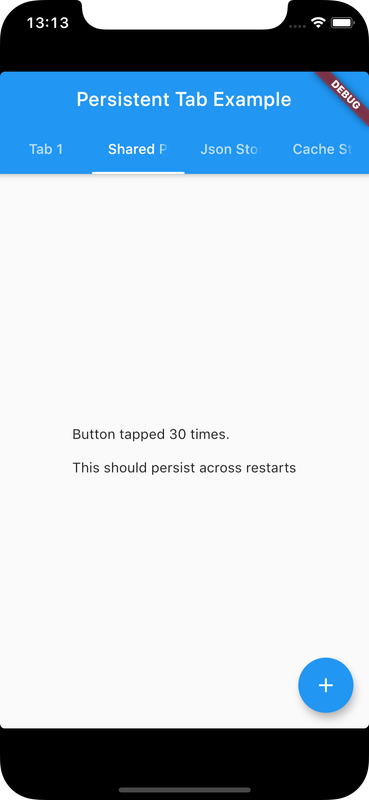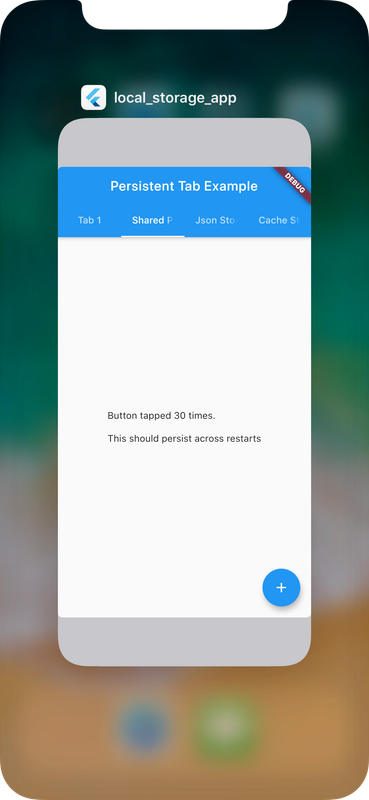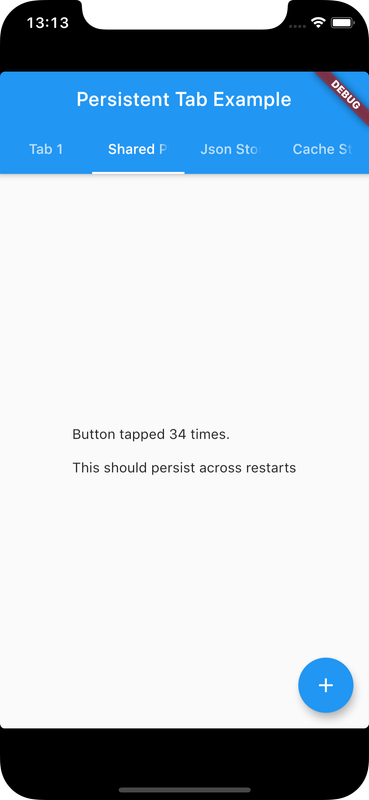Shared Preferences are used to save and retrieve data of basic data types like integer, float, boolean, string etc, in the form of key-value pairs
shared_preferences package can be used to store simple data like bool, String, double, int as key-value pairs where a key is of type String
Check Flutter installation to setup Flutter
Use flutter create command to create a Flutter project (here local_storage_app :
flutter create local_storage_app Add shared_preferences package to pubspec.yaml
dependencies:
shared_preferences:
state_persistence:
flutter:
sdk: flutter
Run following command to add dependency
flutter pub getimport 'package:shared_preferences/shared_preferences.dart';Future<SharedPreferences> _prefs = SharedPreferences.getInstance();// to get value of a preference variable 'counter'
final int counter = (prefs.getInt('counter') ?? 0) + 1;The home screen widget renders a TabBar whose selected index is stored to persist over restarts (check app with state persistence)
Shared preferences storage is implemented below in SharedPreferencesWidget
import 'dart:async';
import 'package:flutter/material.dart';
import 'package:shared_preferences/shared_preferences.dart';
import 'package:state_persistence/state_persistence.dart';
void main() => runApp(PersistentStorageApp());
class PersistentStorageApp extends StatelessWidget {
@override
Widget build(BuildContext context) {
return PersistedAppState(
storage: JsonFileStorage(initialData: {
'tab': 1,
'imageCacheFilename': '',
}),
child: MaterialApp(
title: 'Persistent Storage Example App',
theme: ThemeData(primarySwatch: Colors.blue),
home: EgWidget(),
),
);
}
}
class EgWidget extends StatefulWidget {
@override
_EgWidgetState createState() => _EgWidgetState();
}
class _EgWidgetState extends State<EgWidget> with SingleTickerProviderStateMixin {
PersistedData _data;
TabController _controller;
@override
void didChangeDependencies() {
super.didChangeDependencies();
_data = PersistedAppState.of(context);
if (_data != null && _controller == null) {
print("init controller");
_controller = TabController(initialIndex: _data['tab'] ?? 0, vsync: this, length: 4);
_controller.addListener(_onTabChanged);
}
}
void _onTabChanged() {
if (!_controller.indexIsChanging) {
_data['tab'] = _controller.index;
}
}
@override
void dispose() {
_controller?.removeListener(_onTabChanged);
_controller?.dispose();
super.dispose();
}
@override
Widget build(BuildContext context) {
if (_data != null) {
return Scaffold(
appBar: AppBar(
title: Text('Persistent Tab Example'),
bottom: TabBar(
controller: _controller,
tabs: [
Tab(text: 'Tab 1'),
Tab(text: 'Shared Preference'),
Tab(text: 'Json Storage'),
Tab(text: 'Cache Storage'),
],
),
),
body: TabBarView(
controller: _controller,
children: [
Container(color: Colors.cyanAccent[400], child: Center(child: Text('Tab 1', style: TextStyle(fontWeight: FontWeight.bold, color: Colors.white)))),
SharedPreferencesWidget(),
Container(color: Colors.greenAccent[700], child: Center(child: Text('Tab 3', style: TextStyle(fontWeight: FontWeight.bold, color: Colors.white)))),
Container(color: Colors.brown[900], child: Center(child: Text('Tab 1', style: TextStyle(fontWeight: FontWeight.bold, color: Colors.white)))),
],
)
);
}
else {
return Center(child: CircularProgressIndicator());
}
}
}
class SharedPreferencesWidget extends StatefulWidget {
SharedPreferencesWidget({Key key}) : super(key: key);
@override
SharedPreferencesWidgetState createState() => SharedPreferencesWidgetState();
}
class SharedPreferencesWidgetState extends State<SharedPreferencesWidget> {
Future<SharedPreferences> _prefs = SharedPreferences.getInstance();
Future<int> _counter;
Future<void> _incrementCounter() async {
final SharedPreferences prefs = await _prefs;
final int counter = (prefs.getInt('counter') ?? 0) + 1;
setState(() {
_counter = prefs.setInt("counter", counter).then((bool success) {
return counter;
});
});
}
@override
void initState() {
super.initState();
_counter = _prefs.then((SharedPreferences prefs) {
return (prefs.getInt('counter') ?? 0);
});
}
@override
Widget build(BuildContext context) {
return Scaffold(
body: Center(
child: FutureBuilder<int>(
future: _counter,
builder: (BuildContext context, AsyncSnapshot<int> snapshot) {
switch (snapshot.connectionState) {
case ConnectionState.waiting:
return const CircularProgressIndicator();
default:
if (snapshot.hasError) {
return Text('Error: ${snapshot.error}');
}
else {
return Text(
'Button tapped ${snapshot.data} time${snapshot.data == 1 ? '' : 's'}.\n\n'
'This should persist across restarts',
);
}
}
}
),
),
floatingActionButton: FloatingActionButton(
onPressed: _incrementCounter,
tooltip: 'Increment',
child: const Icon(Icons.add),
),
);
}
}Ensure a supported device is connected or emulator/simulator is started
Go to project directory
Use flutter run command to run
flutter runIt builds and runs app on an available android/ios device